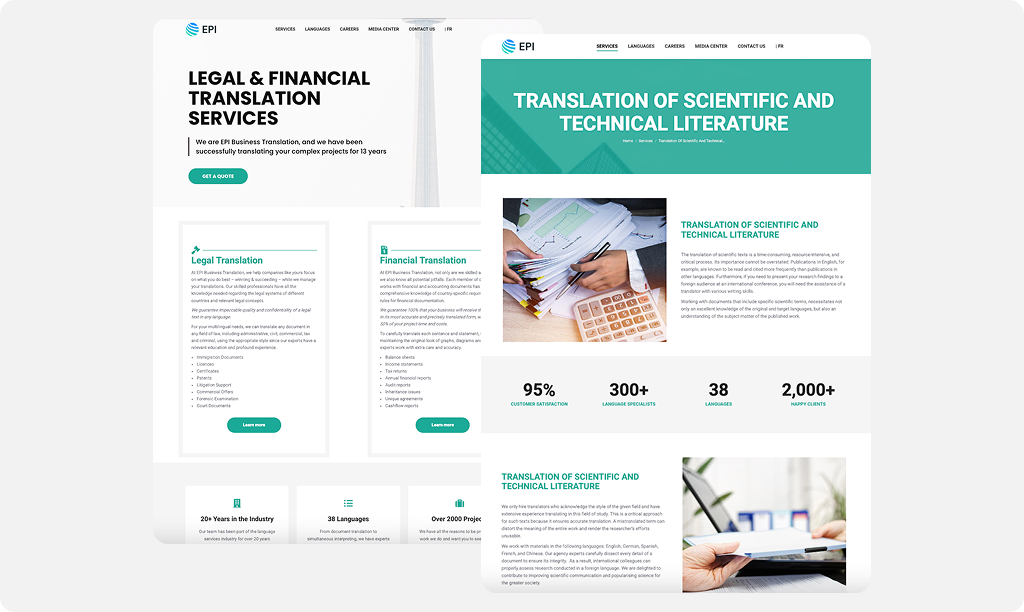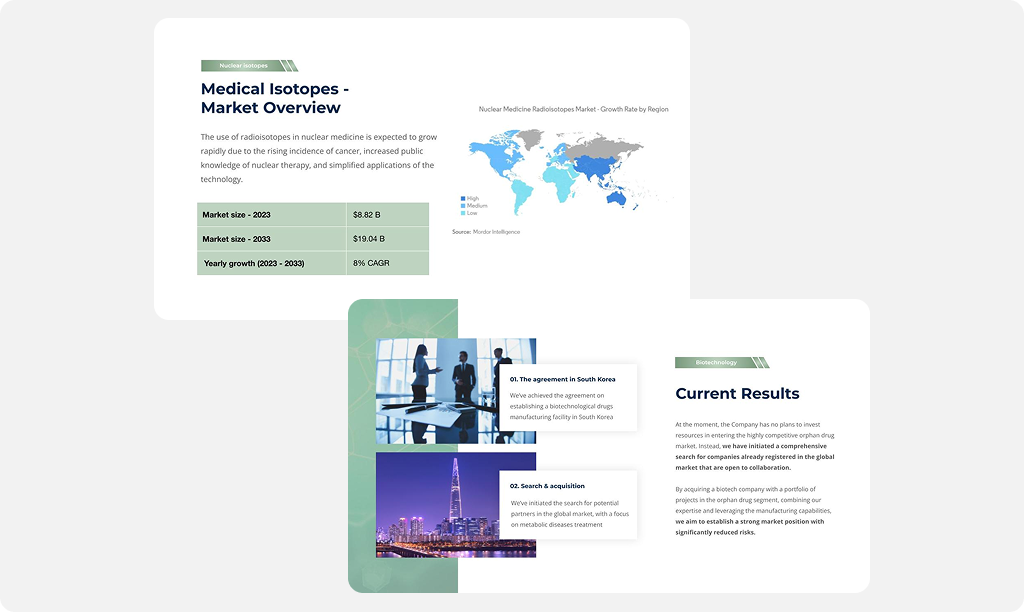Content is more than just blog posts and Google Docs.
Formats
- Landing pages
- Location, Service Pages
- Lead magnets
- Infographics
- Investor Pitchdecks
- Big Rock Content
- Internal Communications
- FAQ & Help Desk Content
Toolset
Aside from writing, I can research, optimize, verify, distribute, and most importantly — track the performance of my content. Here’s a list of tools I typically use:
- SEO: Ahrefs, Semrush, SC, GA4, Yoast
- PR: HARO, BrandMentions, Newswire
- Editing: Docs, Grammarly, Hemingway
- CMS: WordPress (Elementor, WPBakery)
- Visuals: Figma, Google Slides
- Video: CapCut
- AI: ChatGPT, Perplexity, DeepSeek, GPTZero
- Misc: Google Sheets, Clarity, Typeform
Can anyone make a list of tools and claim to be a master of them? Yes. Is it that kind of a list? Nope. These are the tools I use most often & most proficiently. That’s why, for example, there’s no Word, Excel, or Canva: I’m more used to Figma, Sheets and Docs.
Website content for a business & legal translation services company in Toronto. Content in this project required extra care since website text itself in this industry plays a crucial role in building trust with potential clients.
- Type: Website content
- Industry: Professional services, translation
- Timeframe: 1,5 weeks
5-year strategy presentation for a biotech company. Research on the topic was a challenge, but the meeting AFAIK was a success. Note that the linked PDF is an NDA-friendly sample, with branding and sensitive info omitted.
- Type: Investor relations presentation
- Industry: Biotech
- Timeframe: 2+ months
A series of sales / educational materials for Grain Improvers, enzyme manufacturer in grain processing industry. I was in charge of the text and graphics (planning & managing, not editing).
- Type: Video script
- Industry: Manufacturing, B2B
- Timeframe: 3+ months for 7 videos
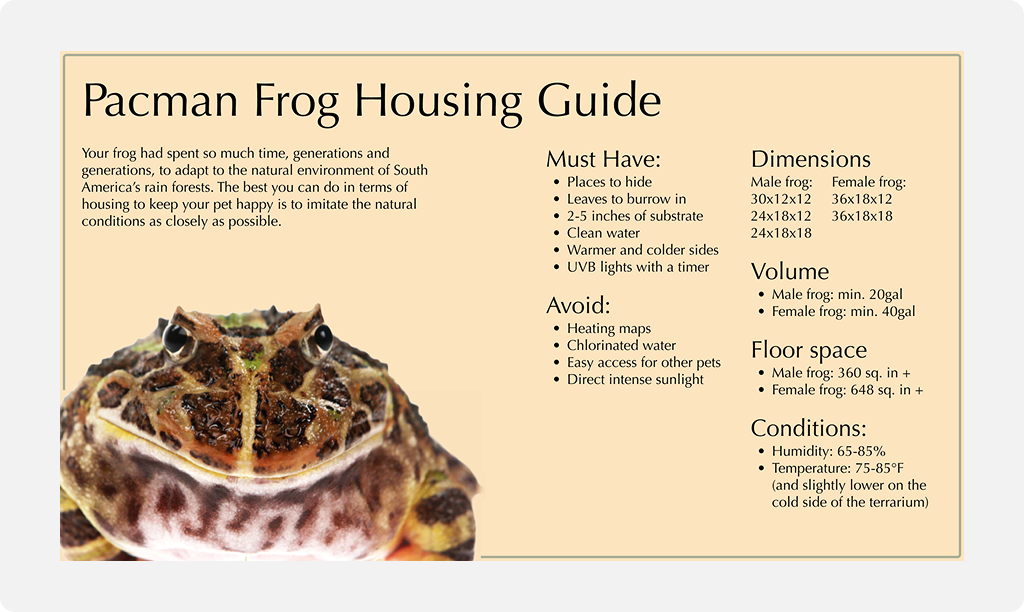

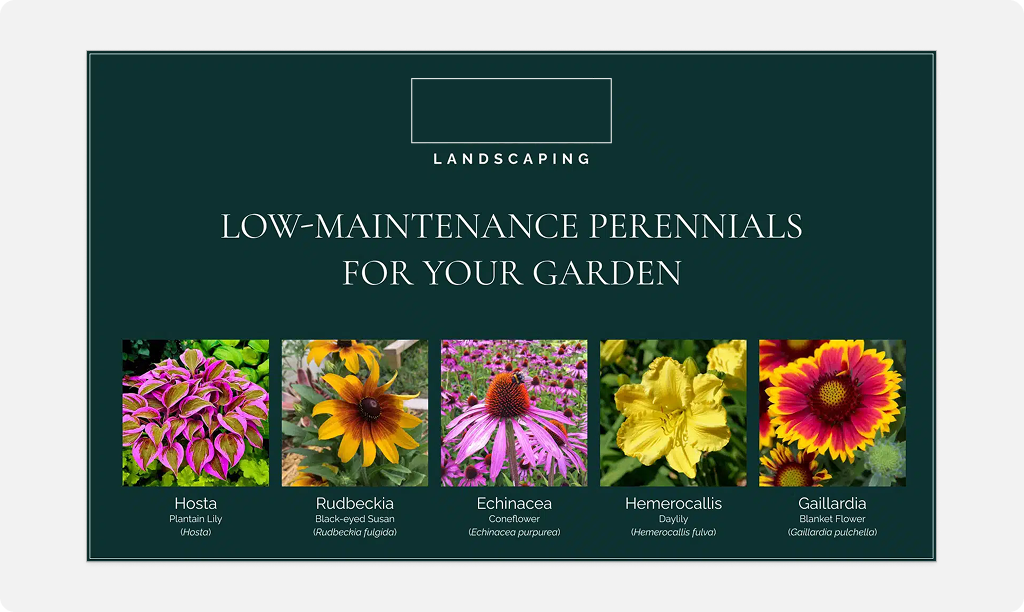
Sometimes all a copy needs is an easy-to-digest brief summary. I’m not a designer but I can create simplistic infographics in Figma to boost the SEO quality score, get to Google Images, and make the reader’s life easier.
- #1: Frog care cheat sheet for a veterinary website
- #2: Exit strategy infographic for a CPAs firm
- #3: Plant suggestions for a landscaping company